India Sierra
Статистика
Статистика темы
-
ПопулярностьТоп-2992
-
Постов2,811
-
Просмотров395,808
-
Подписок211
-
Карма автора+8,761
Лучшие посты автора
Лучшие посты читателей
-
-
SM0LK0 можешь статистику по шутаутам выложить ?
-
Yokker25, Какую именно?)
-
Как бы вы сыграли? 4 рука с оппом. Известно что он имеет РОИ 12% в ХА на 4 человека на дистанции 2к турниров.
PokerStars - $14.39+$0.61|10/20 NL (2 max) - Holdem - 2 players
Hand converted by PokerTracker 4
SM0LK0 (BB): 1,530
Steenless (SB): 1,470 (VPIP: 69.57, PFR: 38.10, 3Bet Preflop: 0.00, Hands: 30)
Steenless posts SB 10, SM0LK0 posts BB 20
Pre Flop: (pot: 30) SM0LK0 has
Steenless raises to 60, SM0LK0 raises to 180, Steenless raises to 420, fold -
3бет на 160 и так же фолд
-
-
на этих лимитах блеф минимален,там очень часто будет рука,поэтому фолд.(естественно колл даже не рассматриваю,проще пушнуть)
бет 160 просто привык -
-
Дело не в старомодности для меня, я делаю разные размеры и к примеру АJo не так удобно играется ООП и поэтому немного больше :)
Кстати, писал большой пост о том как ПокерТрекер 4 дал фору Холдем Менеджеру и почему, но случился сбой на серваке и пост не сохранился.
По-моему ПТ4, объективно, обогнала ХМ2. Сегодня весь день копался и разбирался и понял, что у меня мурашки по коже от этого софта. Я хочу все проверить в нем, но не знаю с чего начать. Много смотрел по позициям результаты, по комбинациям на вскрытии, а также пользовал их Hand Range Visualizer. Меня натолкнуло на кучу мыслей, которые я пока не знаю как обработать и проверить. Но разберусь.
ПТ4 на маке, работает быстрее и я в этом уверен. Ноут у меня помощнее мака даже немного, но тем не менее.Кто-то хочет съездить на офф в этом году в Киев? ( Спойлеры привлекают внимание ) -
Объясните мне пожалуйста, тут только 2 max столы STT, MTT, 2 Tables. Почему Net expected начинается ни с нуля и откуда такая дисперсия. Мне сейчас тяжело сообразить было ли у меня такое в графике шаркскопа ведь я не все турниры трекаю, так как мне не всегда хочется играть с ХУДом.
Вопрос: Правильно ли ПТ4 считает этот 2 max столы разного типа?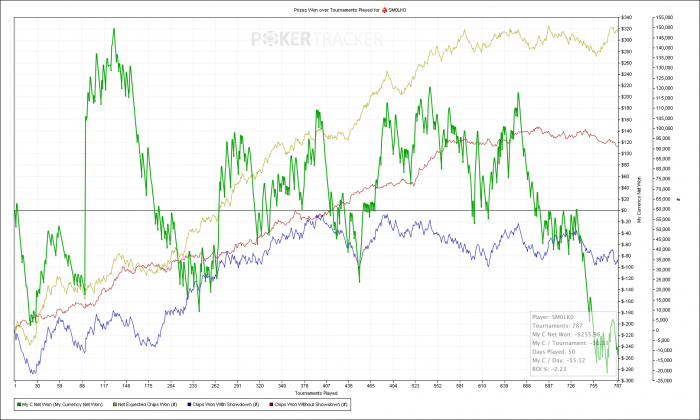
-
SM0LK0, если ты результаты выводишь в Tournament Prizes, то убери галочки с "Display All-in Equity", "Showdown/Non SD Wininngs" и поставь галочку на "Overlay Net Adjusted". Тогда все будет корректно отображаться.
-
-
Rаждый день играю пару-тройку турниров на 30-х, когда нахожу поля послабее. И пока совершенно неудачно. Это просто к слову т.к. только что проиграл финал шутаута.
Еще очень напрягает, что приходиться делать постоянные кэшауты. Постоянно. Мой БР вообще еле поспевает расти за этим и в итоге он крутиться на одном уровне примерно. А с недобором 35 БИ в этом месяце (если верить линии в ПТ4) ситуация обострилась!! И я эмоционально подавлен. Причем на фоне того что игра покрепчала за последние полтора месяца на порядок - это кажется совсем угнетающим.
Кто-то сталкивался с проблемой накапливания БР и как те из вас кто играет фор ливинг расчитывает бюджет и т.п.? -
Так как по причине кэшаутов и даунстрика в Марте (все описано выше) я начал примешивать пока более дешевые турниры, то вот результат. Моя 4-я или 5-я победа в этом турнире :)

Последняя раздача. Я не фанат в ответственный момент дисперсию разгонять, но вроде по оддсам.
PokerStars - $5+$0.50|10/20 NL (2 max) - Holdem - 2 players
Hand converted by PokerTracker 4
SB: 1,245
Hero (BB): 1,755
SB posts SB 10, Hero posts BB 20
Pre Flop: (pot: 30) Hero has
SB raises to 50, Hero calls 30
Flop: (100, 2 players)
Hero checks, SB bets 50, Hero raises to 170, SB raises to 1,195 and is all-in, Hero calls 1,025
Turn: (2,490, 2 players)
River: (2,490, 2 players)
Hero shows (Straight, Queen High) (Pre 67%, Flop 50%, Turn 100%)
SB shows (Two Pair, Nines and Fives) (Pre 33%, Flop 50%, Turn 0%)
Hero wins 2,490
-
-
Да, но сколько тебе нужно на необходимое и сколько мне, думаю разные вещи. Если бы я жил один, может быть я бы и сидел безвылазно дома и снял бы квартиру другую. Ну в общем необходимые мне кэшауты просто больше. Я думаю, что нужно иметь доход ее откуда-то чтобы была возможность скопить бр.
-
А че, девушка у тебя не работает что ли?
-
Нет, она учиться. Да и мне не хотелось бы чтобы она работала. Мне кажется чем она будет меньше себя загружать неприятными вещами, тем больше положительного останется у нее для наших отношений.
А вообще, все ок. Я придумаю как мне накопить БР и как брать деньги пока. И вообще как всегда со всем справлюсь.
-
candonga в своей манере, что лишний раз доказывает что в ХА лучше быть Сверхагро, даже если это "несбалансированно". Да и вообще хрен с ним с балансом. Лучше эксплуатировать.
PokerStars - $14.39+$0.61|10/20 NL (2 max) - Holdem - 2 players
Hand converted by PokerTracker 4
candonga (SB): 1,500 (VPIP: 59.00, PFR: 44.77, 3Bet Preflop: 35.29, Hands: 292)
SM0LK0 (BB): 1,500
candonga posts SB 10, SM0LK0 posts BB 20
Pre Flop: (pot: 30) SM0LK0
candonga raises to 60, SM0LK0 calls 40
Flop: (120, 2 players)
SM0LK0 checks, candonga checks
Turn: (120, 2 players)
SM0LK0 checks, candonga bets 90, SM0LK0 calls 90
River: (300, 2 players)
SM0LK0 checks, candonga bets 300, SM0LK0 calls 300
candonga shows (High Card, Ace) (Pre 50%, Flop 56%, Turn 43%)
SM0LK0 shows
SM0LK0 wins 900
PokerStars - $14.39+$0.61|20/40 NL (2 max) - Holdem - 2 players
Hand converted by PokerTracker 4
candonga (BB): 955 (VPIP: 59.00, PFR: 44.77, 3Bet Preflop: 35.29, Hands: 292)
SM0LK0 (SB): 2,045
SM0LK0 posts SB 20, candonga posts BB 40
Pre Flop: (pot: 60) SM0LK0
SM0LK0 calls 20, candonga raises to 955 and is all-in, SM0LK0 calls 915
Flop: (1,910, 2 players)
Turn: (1,910, 2 players)
River: (1,910, 2 players)
candonga shows (High Card, Queen) (Pre 37%, Flop 22%, Turn 14%)
SM0LK0 shows
SM0LK0 wins 1,910 -
у тебя то что было?кандонга вроде блефует меньше обычного,играет по карте,если есть карта,то ставит от души.то есть его игра против фишей хороша,а срегами у него уже начинаются проблемы
1 человек читает эту тему (1 гость):
Зачем регистрироваться на GipsyTeam?
- Вы сможете оставлять комментарии, оценивать посты, участвовать в дискуссиях и повышать свой уровень игры.
- Если вы предпочитаете четырехцветную колоду и хотите отключить анимацию аватаров, эти возможности будут в настройках профиля.
- Вам станут доступны закладки, бекинг и другие удобные инструменты сайта.
- На каждой странице будет видно, где появились новые посты и комментарии.
- Если вы зарегистрированы в покер-румах через GipsyTeam, вы получите статистику рейка, бонусные очки для покупок в магазине, эксклюзивные акции и расширенную поддержку.

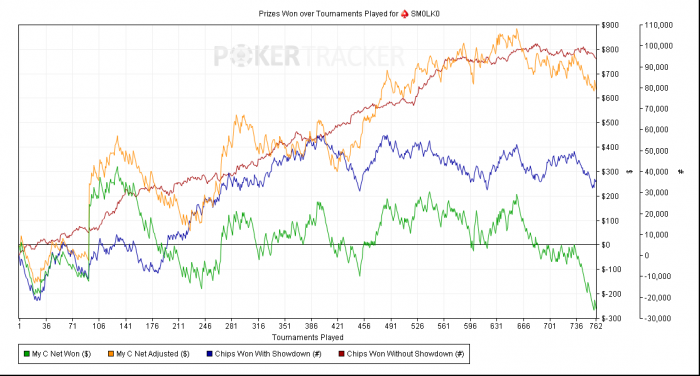
Отправлял все файлы с логами ПТ4 в саппорт, сегодня пришел ответ:
Hi -
Thanks, please click and download this: https://www.pokertracker.com/products/PT4/download.php?file=PT-Install-v4.07.1.dmg
Reboot your computer, do not start Pokertracker4 or uninstall it and run the upgrade installer you just downloaded.
You may still need to run "Repair Permissions" in "Applications -> Utilities -> Disk Utility" so if needed you can do so.
Let me know if that doesn't resolve it.
If you're new to PokerTracker4 you may find some of these PokerTracker4 guides helpful.
Mike"
Я попробовал, не получилось. Потом я нашел на форуме вот это:
The permissions for /Users/Shared/Library/Preferences must be changed to 777, this is the reason why PokerTracker 4 is showing that error message, we need to be able to create the user data folder, but we cannot do this unless your permissions folded allows us to do so.
Follow these simple instructions:
1) Quit PT4
2) Open the terminal (Applications -> Utilities -> Terminal) and type sudo chmod 777 /Users/Shared/Library/Preferences. You may need to enter your administration password when you do this. When this is complete you can quit the terminal.
3) Restart PokerTracker 4.
It's my understanding this folder should exist by default - if it doesn't you'll get an error in (2) if it doesn't exist, then running this will create it:
sudo mkdir /Users/Shared/Library/Preferences
Then run the command in (2)."
Сделал это. Как будто бы тоже не помогло. Потом еще раз первый вариант. Потом второй...
И в итоге запустился! Не знаю из-за чего